Log into Cloud Control and click Distribution Lists.
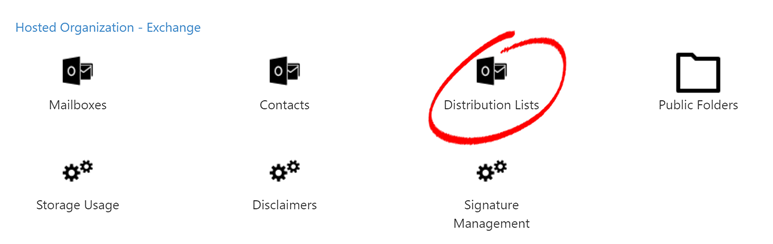
To create a new Distribution List, click New Distribution List.
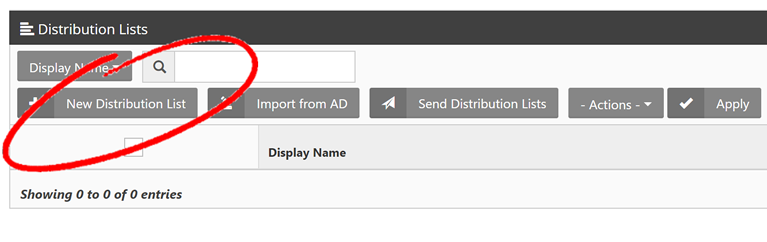
Now give the list a name, an email address and select a User as the list's Manager.
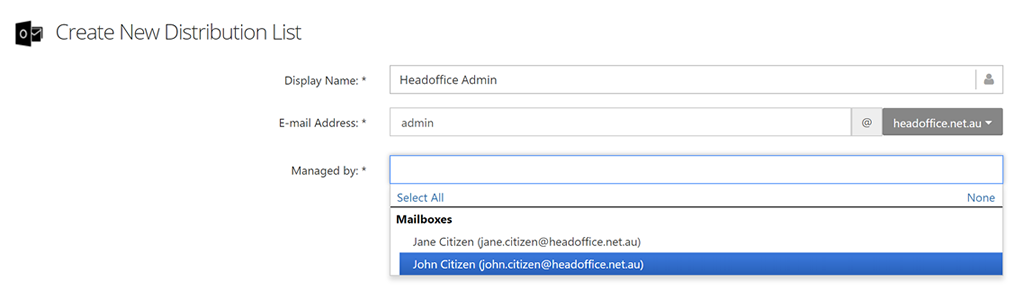
When you've done all that, click Create Distribution List.
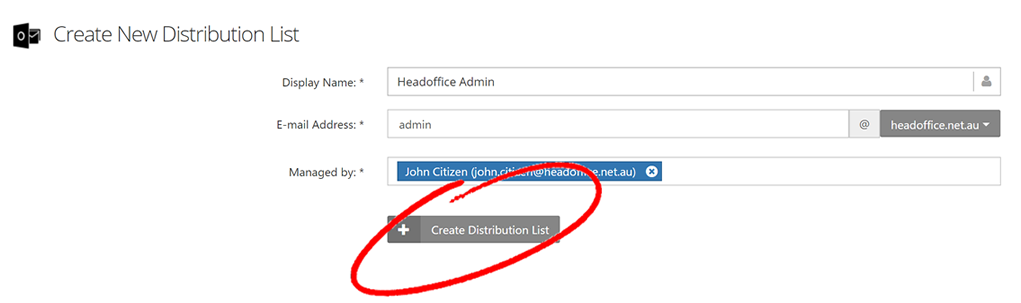
Now you need to add Members to the Distribution List. These are the people who will receive all email addressed to the Distribution List.
You can select individual Users or, if mail addressed to the Distribution List is to be sent to all Users, you can click Select All immediately above the Users dropdown.
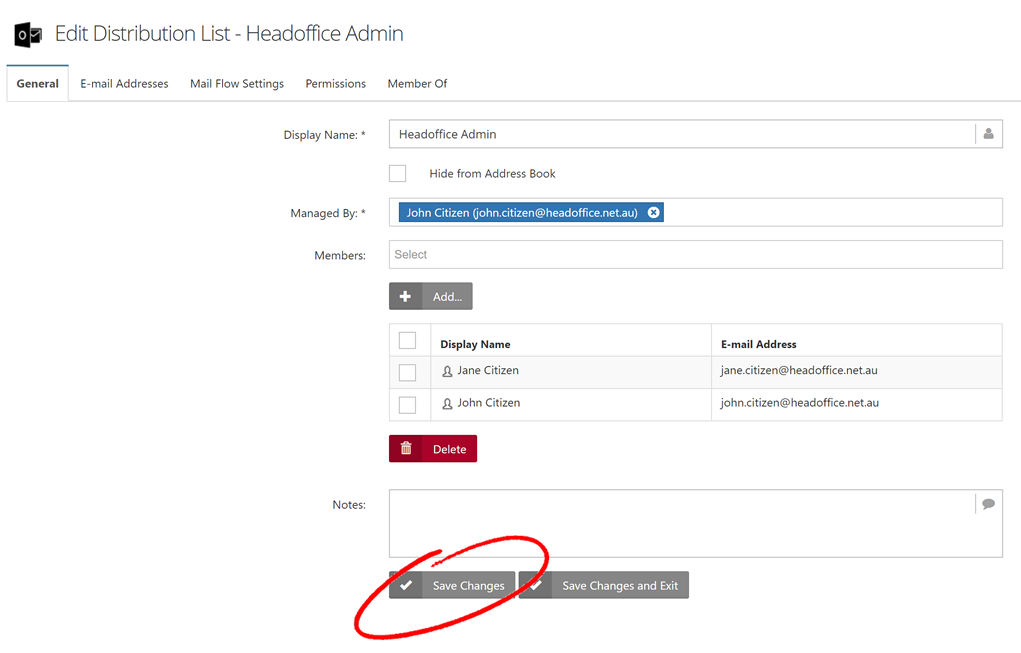
Finally, click Save Changes or Save Changes and Exit.
Your new Distribution List and its email address are now live and can be immediately used.


