-
log into the Client Zone
-
from the Dashboard, find the Quick Login button for your hosted PBX service and click Login to VoIP Control Panel
-
once logged into the control panel, click into the extension to be edited, then click the Phone Terminal Setup icon
-
scroll down to the Voicemail section, enter a new PIN for the voice mailbox (between 3 and 5 digits), then scroll down and OK
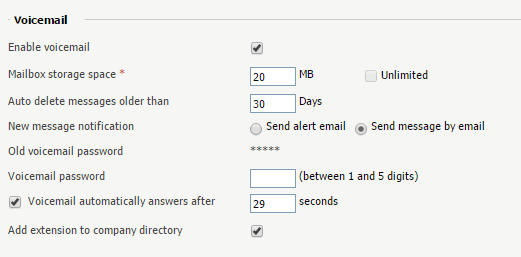
-
log out of the control panel


